Introduction
What happens when you call the formatter in SQL Developer for invalid code? Until recently SQL Developer tried to format it anyway. This produced strange results in some cases. Starting with SQL Developer version 21.2.0 there is a hidden option to suppress formatting when the code is invalid.
What Is Valid Code?
If the code can be compiled and executed, it is valid. Right? – Well, SQL Developer uses a parser written in Java. The resulting lexer token stream and the parse tree are essential inputs for the formatter. If the parser does not understand the code then it produces a partial parse tree. This means the parse tree is incomplete. In such cases the formatting result is unreliable. And it does not matter if the code can be compiled and executed.
Here’s an example of a valid SQL statement that produces a query result but still reports a syntax error.

There are three options in SQL Developer to spot a syntax error in an editor.
- A pinkish-wavy line below the token (group) in the editor that is responsible for the syntax error. When you hover over it a pop-up window with additional information appears.
- A pink area on the right border of the editor. When you hover over it a pop-up window with the code excerpt appears. When you click on it the cursor is positioned on the token with the pinkish-wavy line (
group). Syntax error; Partial parse tree:is shown as the first line in the code outline window
According to the SQL Language Reference 21c this syntax is not allowed.
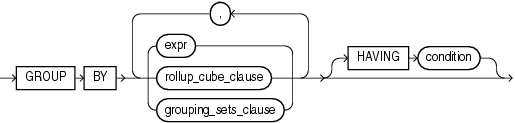
However, Oracle’s implementation allows to write the HAVING condition before the GROUP BY. That’s a fact.
As you can see, it is not so easy to write a complete parser based only on the documentation.
The Problem
When I call the formatter in SQL Developer with my favourite formatter settings for this code
select
constraint_name
from
user_cons_columns c
where
c.table_name = 'EMP'
having
count(1) = 1
group by
constraint_name;then I get the following result:
select constraint_name
from user_cons_columns c
where c.table_name = 'EMP'
having count(1) = 1
group by
constraint_name;When I fix the syntax error (from a SQL Developer’s parser perspective) in the original code like this:
select
constraint_name
from
user_cons_columns c
where
c.table_name = 'EMP'
group by
constraint_name
having
count(1) = 1;then the formatter result is:
select constraint_name
from user_cons_columns c
where c.table_name = 'EMP'
group by constraint_name
having count(1) = 1;In this example the difference is small. Just the group by clause which could not be formatted with the syntax error. However, in other cases, the formatter result might be really weird. So in my opinion it is better to not format invalid code.
The Solution
Open the preferences in SQL Developer and export the Advanced Format settings as shown in this screenshot.

Then open the exported XML file in an editor and add the highlighted line:
<options><adjustCaseOnly>false</adjustCaseOnly>
<alignTabColAliases>true</alignTabColAliases>
<breakOnSubqueries>true</breakOnSubqueries>
<alignEquality>false</alignEquality>
<formatWhenSyntaxError>true</formatWhenSyntaxError>
<singleLineComments>oracle.dbtools.app.Format.InlineComments.CommentsUnchanged</singleLineComments>
<breakAnsiiJoin>false</breakAnsiiJoin>
<maxCharLineSize>128</maxCharLineSize>
<alignAssignments>false</alignAssignments>
<breaksProcArgs>false</breaksProcArgs>
<alignRight>false</alignRight>
<breaksComma>oracle.dbtools.app.Format.Breaks.After</breaksComma>
<breaksAroundLogicalConjunctions>oracle.dbtools.app.Format.Breaks.Before</breaksAroundLogicalConjunctions>
<alignNamedArgs>true</alignNamedArgs>
<formatProgramURL>default</formatProgramURL>
<formatThreshold>1</formatThreshold>
<spaceAroundOperators>true</spaceAroundOperators>
<useTab>false</useTab>
<idCase>oracle.dbtools.app.Format.Case.lower</idCase>
<extraLinesAfterSignificantStatements>oracle.dbtools.app.Format.BreaksX2.X2</extraLinesAfterSignificantStatements>
<breaksConcat>oracle.dbtools.app.Format.Breaks.Before</breaksConcat>
<spaceAroundBrackets>oracle.dbtools.app.Format.Space.Default</spaceAroundBrackets>
<flowControl>oracle.dbtools.app.Format.FlowControl.IndentedActions</flowControl>
<commasPerLine>5</commasPerLine>
<forceLinebreaksBeforeComment>false</forceLinebreaksBeforeComment>
<alignTypeDecl>true</alignTypeDecl>
<breakParenCondition>false</breakParenCondition>
<parseForwardAndBackward>true</parseForwardAndBackward>
<identSpaces>4</identSpaces>
<breaksAfterSelect>true</breaksAfterSelect>
<spaceAfterCommas>true</spaceAfterCommas>
<kwCase>oracle.dbtools.app.Format.Case.UPPER</kwCase>
<formatWhenSyntaxError>false</formatWhenSyntaxError>
</options>Save the file and import it into the preferences of SQL Developer. It’s the same screen as before, but this time use the Import button.
Afterwards, SQL Developer will format valid code only.
The latest Trivadis PL/SQL & SQL Formatter Settings also use <formatWhenSyntaxError>false</formatWhenSyntaxError>.
Summary
Now you can decide whether you want to format code with syntax errors in SQL Developer. I recommend not to format invalid code. In most cases, you will not be satisfied with the result anyway. And with larger files, you may not realize until much later that undo is no longer a simple keyboard shortcut.
Many thanks to the SQL Developer team and especially to Vadim Tropashko for implementing this enhancement request.
5 Comments
Hello Philipp,
I’ve been trying to add the line “true” to my Advanced Format XML-file, but it doesn’t work. The code compiles fine, but the “Syntax error; Partial parse tree:” remains.
When I import my XML-file, which includes the line “false” and after that I export the Advanced Format options to XML, I would expect it to still contain this line. But it doens’t, the whole line has disappeared. (So it also doens’t occur that the formatWhenSyntaxError option is set to true.)
When I do the same and change other options, then these options are indeed changed after importing the XML but the formatWhenSyntaxError option is again removed.
Is there any other solution for this? Or do you know to whom this can be addressed?
After rereading my comment I notice that the XML tags are removed from my comment. And I also see that I first said that I’ve set the formatWhenSyntaxError option to true, but that was a mistake. I’ve set it to false (obviously).
You can find an example of the XML file here: https://github.com/Trivadis/plsql-formatter-settings/blob/main/settings/sql_developer/trivadis_advanced_format.xml#L32
If you have questions regarding the formatter settings you can also open a GitHub issue.
I did find that example before and also used it to check whether that works. Unfortunately it doesn’t.
Later I’ll have a look at that GitHub issue you mentioned.
You have to use a SQLDev version >= 21.2.0. Then it should work. I’ve tested it successfully on Windows and macOS. If it does not work, please open a GitHub issue. Thanks.